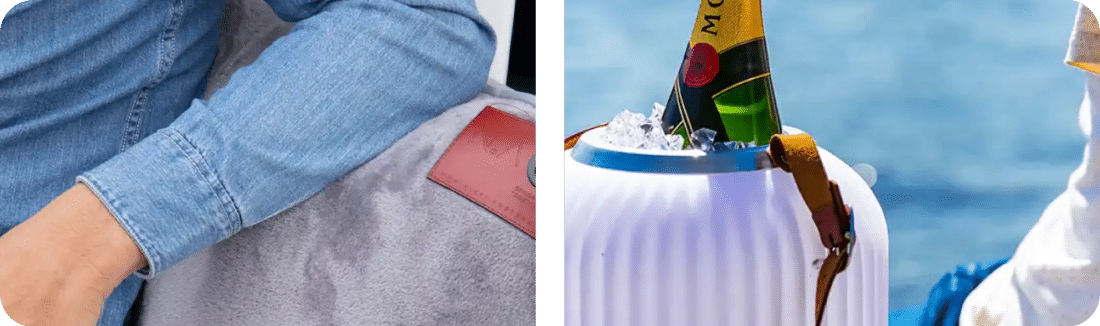Your shopping cart is empty
Now temporarily 15% Summer Sale with the code SUMMER2025
Connecting
How do I link my product?
Make sure your product is fully charged. Activate the product via the on/off button.
Linking the product to our app?
Via settings, turn on your bluetooth. The product appears on the screen. By clicking on it, you connect to the device. When you have downloaded the free Nikki.Amsterdam app (in the App Store or Google Play Store), you can stream your own music and change the colours via this app. You can also create your own music list directly via a streaming service of your choice.
Please note! It is not possible to connect multiple devices (phone, tablet, etc.) to your Nikki.Amsterdam product at the same time. If you want to connect another device to your product, make sure the bluetooth of the first connected device is switched off.
Linking multiple products together?
Once you have connected the first product to your phone or other device, you can switch on the other products one by one. Each of these takes over the colour and music of the first product. The first product remains the main device; you can only control the music and colour via this device.